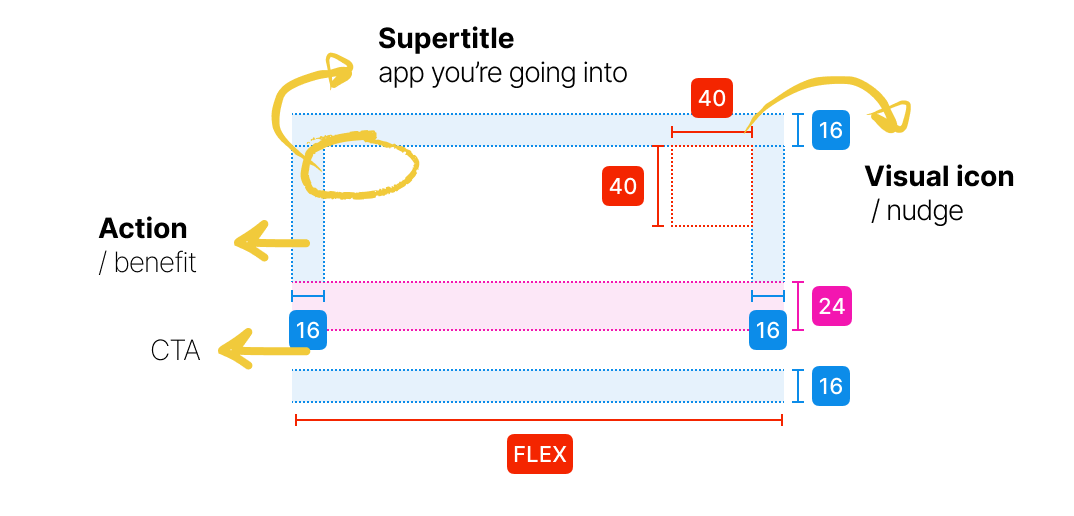AI powered suggestions in Quickbooks Search
IMPACT
2X
Repeat Weekly Usage of Search
+104%
Increased Engagement with Search
TIMELINE
3 Months
TEAM
1 Product Designer (me)
Reporting to Staff Product Designer
1 Product Manager
1 Content Designer
6 Engineers
2024
Mountain View, CA
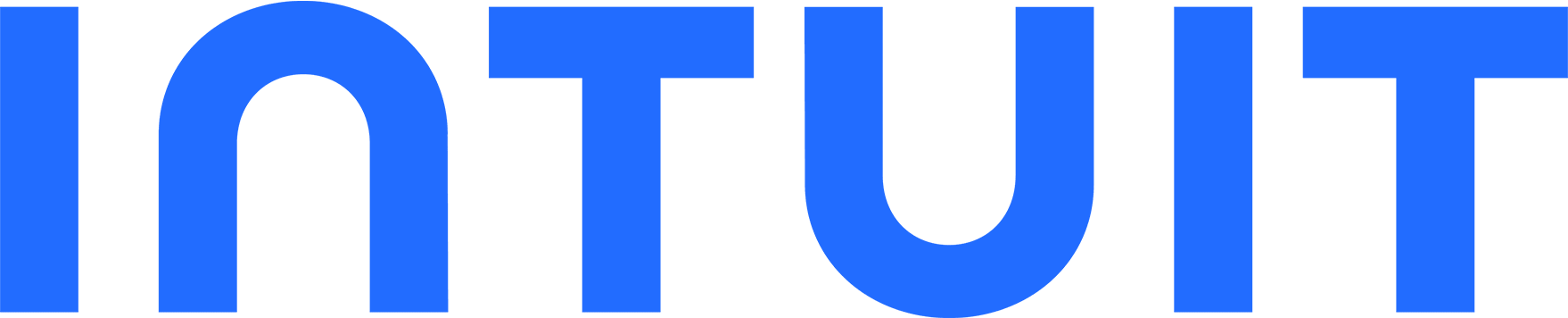


click around
Search results for
"invoices"
Search instead for "invoicse"
Jump to
Invoices
Add, manage, and customize invoices in QuickBooks
Create Invoice
Create invoices and send invoices
Transactions
1,530 results
Date | Type | Ref. no | Contact | Memo/Desc |
|---|---|---|---|---|
| 07/24/2024 | Invoice | 880 | Anna Kanawade | For services rendered |
| 07/24/2024 | Invoice | 879 | Haruka Zhou | For Pending Payments |
| 07/23/2024 | Invoice | 878 | Jonathan Kim | Lorem ipsum consectetur. |
| 07/23/2024 | Invoice | 876 | Seth Dollar | Lorem ipsum consectetur. |
| 07/23/2024 | Invoice | 875 | Monica Chaves | Lorem ipsum consectetur. |
Intuit QuickBooks (
 ) is a financial management software that helps 6M+ businesses do accounting, payments, payrolls, timesheets etc.
) is a financial management software that helps 6M+ businesses do accounting, payments, payrolls, timesheets etc.
CONTEXT / PROBLEM
it does a lot.
Search ties it all together.
The Global Search allows customers to quickly look into their transactions and contacts
Yet: New users repeatedly claimed “feeling lost”
11%
of total search queries fail using the Global Search
13M+
weekly search queries resulting into “no results”
180K
weekly search queries containing words like "how to," "how do," "delete," "undo”, etc
DATA INSIGHT
Because while Search was a great place to ‘Find’ transactions,
New users were trying to use Search for
Navigation
Where do I add new employees?
Where is my tax filing form?
Where is my P&L statement?
Getting Help
file my taxes with Quickbooks?
setup payroll for my employees?
get expert help for my books?
leading to dead ends (and lost engagement)
THE ASK
Push simple, jargon-free and personalised suggestions in search
Boost Search engagement through suggestions
Unlock new search use-cases (navigation, help)
Push in-product upsells (Payroll, Taxation, Mailchimp)
Helping the business:
FREE-FORM DESIGN
I went around local markets and captured “suggestive” experiences in real life
+20 other signboards
So I proceeded to think:
What makes a good suggestion?
ANATOMY OF A SUGGESTION
SHIPPED DESIGN
KEY CHALLENGES
Its expensive to keep triggering a recommender system
Intentional skeleton delay while the user is mid-typing
SOLVE
Save costs by not running the recommendation engine while the user is mid-typing
Make recommendations feel personalized and ‘calculated’, not preloaded ads
Too many suggestions overwhelm and make upsells “feel like an ad”
Never more than 3 suggestions in the dropdown
SOLVE
People can’t process much beyond 3 options.
This ensures that each suggestions provide genuine value - and helps beat the suggestions feeling like advertisement / annoying upsells.
Getting ‘expert help’ is highly correlated to long-term retention
People like to see faces
SOLVE
Doing so made users more likely to click on ‘Expert Help’.
SHIPPING TIMELINE
We shipped it in phases:
Here’s the number of users this will be rollout out to:
30K customers
Nov 2024
Q2 2025
>
300K customers
6.4M customers
>
Q1 2025
30M+ Weekly Search queries
IMPACT SO FAR
104 %
increase in Customer Engagement Score (CES) for Search
~2X *
Repeat Weekly Usage for Search
Also attributed to other major reforms in search: most notably, exposing the full search bar (previously just a button)
*
CES (Customer Engagement Score):
is a measure of actions taken by the user in-product, linked with engagement and retention.
Indicates people who used Search once and then used it again in the next week. linked with retention.
Doubling it means double the people are using Search again (weekly) than before.
RWU (Repeat Weekly Usage):
a love letter to ‘Search’
Learnings from Dev walkthroughs
Search is SO beautiful.
Working on this project had me think very deeply about Search interfaces.
We’re searching all the time. For a friend in a crowd, our car keys around, a budget meal nearby, or a photo lost to memory. Search interfaces are the ultimate capture of intent - almost like a wishbox.
With much of the future of the internet moving towards AI, it feels so fitting that people will get to express what they’re looking for in free form. Search makes our curiosities tangible. Im so glad I got to work on this, of all the things.
REFLECTIONS
Save Devs HOURS by teaching them key Figma shortcuts
Once you have a design, Devs are your next customers
Be in their proximity. Sit with them.
FEEDBACK FROM PARTNERS
Jen, who I reported to (Principal Product Designer) and me @Figma Config 2024!